渲染器常见问题
Running as root without --no-sandbox is not supported.
启动失败时,可能会提示Running as root without --no-sandbox is not supported.(不支持以root用户运行,请添加--no-sandbox参数)。
触发条件
以root用户身份运行EasyBot时,可能会触发该错误。
错误解释
在 Docker 或非-特权用户(ns)环境中,常需要加 --no-sandbox 或 --disable-setuid-sandbox 参数。
当用 sudo 或以 root 身份启动时,浏览器(Chromium/Chrome)内建的沙箱机制可能被绕过或不被允许:Chrome 会检测 “Running as root without --no-sandbox is not supported.” 这类情况。
解决方法
- 以普通用户身份运行 EasyBot
启动失败: chrome.exe 损坏的镜像

启动失败时,可能会提示chrome.exe 损坏的镜像(chrome.exe 损坏的镜像)。
触发条件
安装了损坏的、不完整的浏览器。
最近卸载了浏览器,但是卸载失败了。
错误解释
这是因为你的渲染器损坏导致的错误。
解决方法
- 卸载损坏的浏览器重新安装 👉点我查看教程
生成失败: Protocol error (Page.navigate): Invalid referrerPolicy
生成图片模板失败时,可能会提示Protocol error (Page.navigate): Invalid referrerPolicy(无效的 referrerPolicy)。
触发条件
在 EasyBot 1.5.0 及以下版本,使用ChromeHeadlessShell进行图片模板生成时,会触发该错误。
错误解释
内部渲染框架在渲染器为ChromeHeadlessShell时启动时未添加referrerPolicy参数,导致浏览器报错。
解决办法
- 使用
Chrome浏览器或Chromium进行图片模板生成。 - 更新到对
ChromeHeadlessShell支持更好的EasyBot 2.0.0+版本
net::ERR_CERT_COMMON_NAME_INVALID
如果你在EasyBot部署了SSL,且删除了内置的http节点,在使用图片渲染时可能会遇到net::ERR_CERT_COMMON_NAME_INVALID错误。
错误解释
因为EasyBot内部无法获取您的域名,他只能获取到0.0.0.0这个地址 转换为本地 组合为了 https://0.0.0.0:端口/ 很显然这不是您的域名,所以会证书报错。
解决办法
- 升级到
dev.11 - 在您的
appsettings.json中重新将web_api添加回去
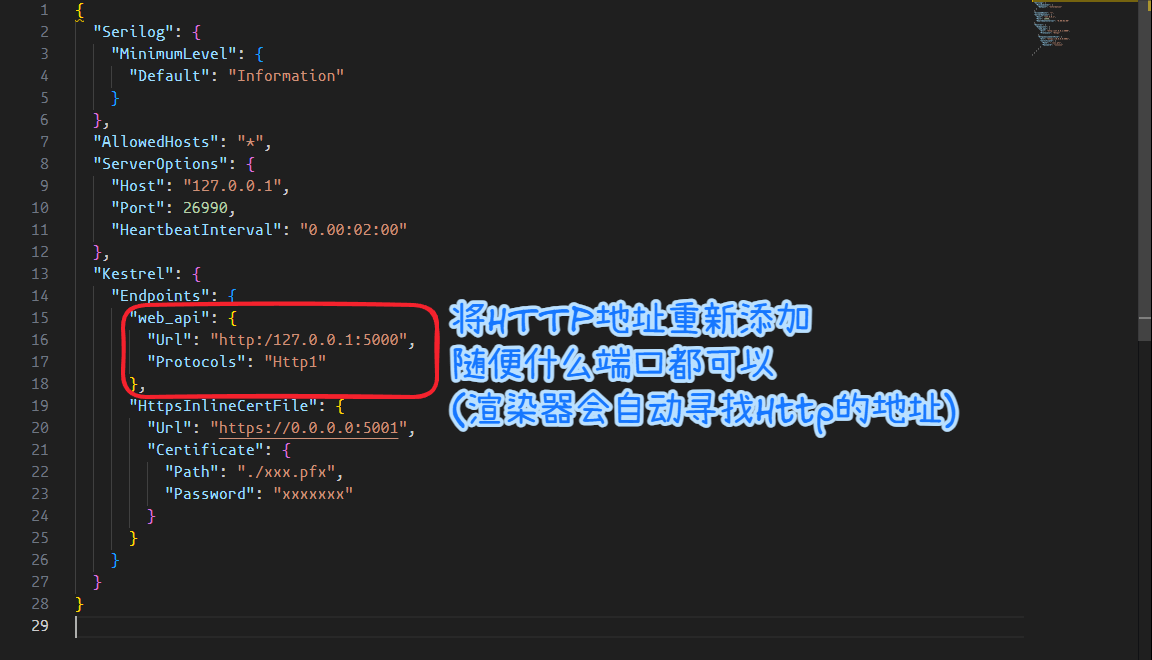
{
"Kestrel": {
"Endpoints": {
"web_api": {
"Url": "http:/127.0.0.1:5000",
"Protocols": "Http1"
},
"HttpsInlineCertFile": {
"Url": "https://0.0.0.0:5001",
"Certificate": {
"Path": "./xxx.pfx",
"Password": "xxxxxxx"
}
}
}
}
}
缺少依赖
如果你是非Desktop版本的Linux系统,在安装浏览器时,可能会缺少一些依赖,使用以下命令安装:
使用APT安装依赖
sudo apt install -y libx11-6 libx11-xcb1 libxcb1 libxcomposite1 libxcursor1 \
libxdamage1 libxext6 libxfixes3 libxi6 libxrandr2 libxrender1 libxss1 libxtst6
sudo apt install -y libgl1-mesa-glx libegl1-mesa libgbm1 libglapi-mesa libdrm2 \
libxcb-glx0 libxshmfence1 libxxf86vm1 libxv1 libpci3 libxcb-dri2-0 libxcb-dri3-0
sudo apt install -y libwayland-client0 libwayland-cursor0 libwayland-egl1 \
libwayland-protocols libepoxy0
sudo apt install -y libgtk-3-0 libatk1.0-0 libcairo2 libpango-1.0-0 libpangocairo-1.0-0
sudo apt install -y libnss3 libnspr4 libfontconfig1 fonts-liberation \
fonts-noto-color-emoji ca-certificates xdg-utils libdbus-1-3 libappindicator3-1
sudo apt install -y libasound2t64 libstdc++6 libc6 libgcc-s1 libgdk-pixbuf2.0-0 \
libglib2.0-0 libexpat1
sudo apt install -y gconf2 libgconf2-common
使用YUM安装依赖
sudo yum install -y libX11 libX11-xcb libxcb libXcomposite libXcursor \
libXdamage libXext libXfixes libXi libXrandr libXrender libXss libxtst
sudo yum install -y libGL libEGL libgbm libglapi libdrm libxcb-glx libxshmfence \
libxxf86vm libXv libpci libxcb-dri2 libxcb-dri3
sudo yum install -y libwayland-client libwayland-cursor libwayland-egl \
libwayland-protocols libepoxy
sudo yum install -y libgtk-3 libatk libcairo libpango libpangocairo \
libnss3 libnspr4 libfontconfig liberation-fonts noto-color-emoji \
ca-certificates xdg-utils libdbus-1 libappindicator3
sudo yum install -y libasound2 libstdc++6 libc6 libgcc libgdk-pixbuf2 \
libglib2 libexpat
sudo yum install -y gconf2 libgconf2-common
使用DNF安装依赖
sudo dnf install -y \
libX11 libX11-xcb libxcb libXcomposite libXcursor \
libXdamage libXext libXfixes libXi libXrandr libXrender \
libXScrnSaver libXtst mesa-libGL mesa-libEGL mesa-libgbm \
mesa-libglapi libdrm libxshmfence libXxf86vm \
libXv libpciaccess \
gtk3 atk cairo pango \
nss nspr fontconfig liberation-fonts \
google-noto-emoji-color-fonts xdg-utils \
alsa-lib \
gdk-pixbuf2 glib2 expat
### 使用D
遇到麻烦了?
我们提供有偿代安装服务,解决您的环境配置烦恼。